Items in stock only
{{ filter.label }}
KVM Switches
A KVM switch (keyboard, video and mouse switch) allows you to connect multiple computers to one keyboard, mouse and display. You can switch between the various computers using a simple keystroke and without touching a single wire. KVM’s are effective in enhancing efficiency, streamlining work and learning spaces, and promoting collaboration. Easily manage and monitor multiple computers while saving space with KVM switches. Complete your entire tech set-up with computers from leading brands.









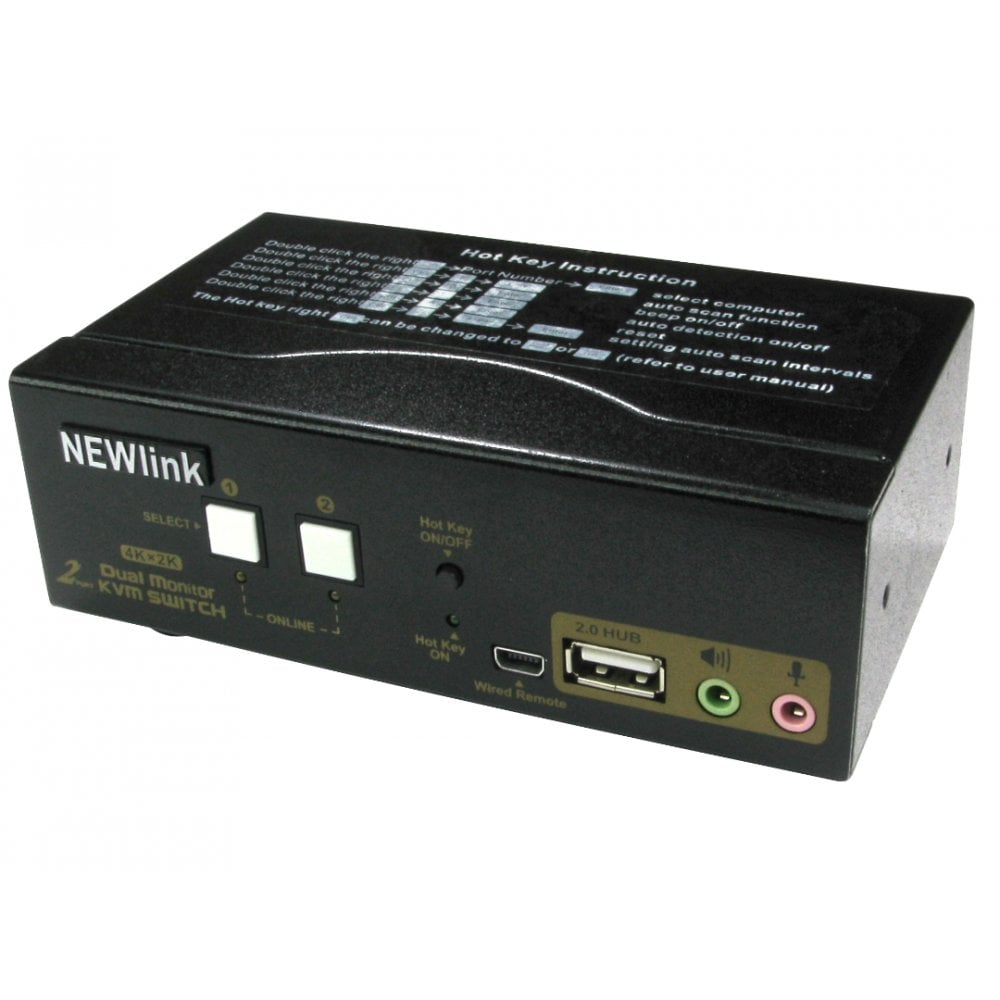











How do you use a KVM switch?
To use a KVW switch, begin by connecting your keyboard, mouse and monitor to the switch’s ports. Then, connect all computers to the switch using the cables provided. To switch control between computers, press the designated button on the switch or use a keyboard shortcut.
What does KVM stand for?
KVM stands for keyboard, video and mouse, referring to the several devices that can be used with a KVM switch.
Are KVM switches still used?
Yes, KWM switches are still widely used in many office and school environments, allowing for optimised efficiency and organisation.





