Search & Filter
Search & Filter
Items in stock only
No filter available
{{ filter.label }}
Computer Monitors
Explore our diverse range of computer monitors, featuring well-known brands and competitively priced options. With LED, LCD and touch screen monitors available in various sizes, you can enhance your workspace ergonomics and productivity. For seamless multitasking, connect multiple screens.
Upgrade your setup today and elevate your computing experience with Purple Panda.

Compare

Compare

Compare

Compare

Compare

Compare

Compare

Compare

Compare

Compare

ASUS ProArt PA34VCNV computer monitor 86.6 cm (34.1") 3440 x 1440 pixels UltraWide Quad HD LCD Black
Product Code: PA34VCNV
Category
Computer Monitors
Compare

Compare

Compare

Compare

Compare

Compare

Compare

Compare

Compare

Compare
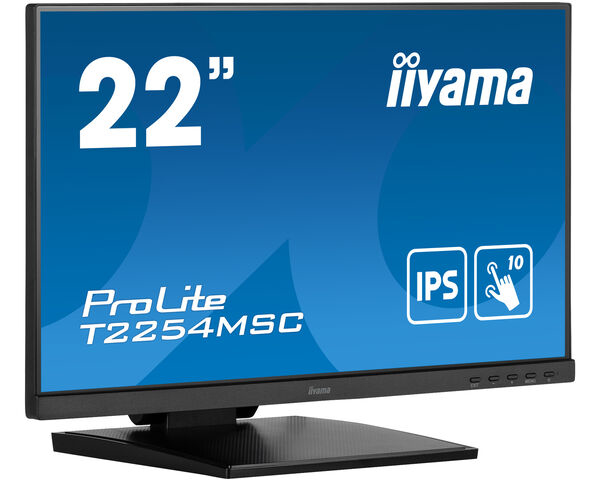
Compare

Compare

Compare
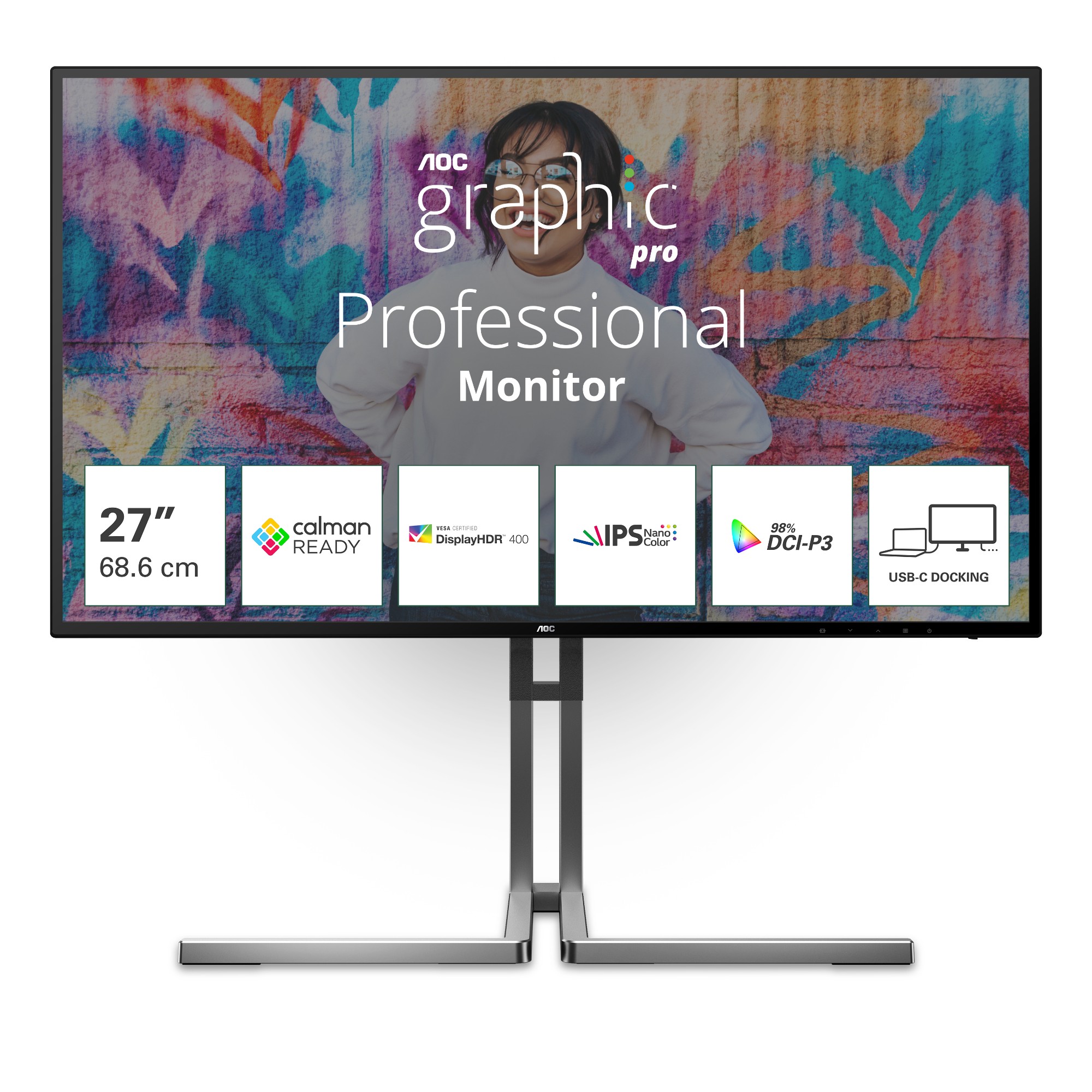
Compare

Compare

Compare

Compare

Compare

Compare

Acer Vero B7 Vero B277UG - 27" Quad HD (2560x1440), 120Hz, 4ms, USB-Hub, HDR10, AdaptiveSync Monitor
Product Code: UM.HB7EE.G16
Category
Computer Monitors
Compare

Compare

Compare

Compare
FAQs:
- What size monitor is best for my computer? For general use, 24-27 inches is ideal; balancing screen real estate and desk space. Larger screens offer immersive experiences, while smaller ones are more compact.
- Can you use a TV as a computer monitor? Yes, you can use a TV as a computer monitor. Simply connect your computer to the TV using a HDMI cable for display.
- Should I buy an LED or LCD computer screen? LED screens offer better energy efficiency and thinner profiles. However, LCDs can be more cost-effective. Consider your budget and display preferences before making a decision.




